XCodeの外部エディタをMacVimに
ソースファイルをダブルクリックしたときに、MacVimで開くように設定する
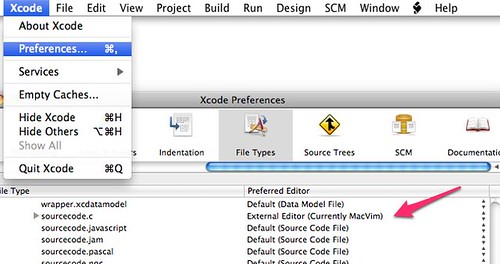
参考:
In Xcode 3.0, it's in Preferences->File Types (scroll that strange
scroll bar below the icons to the middle). Open File Type folder->file-
>text->sourcecode->sourcecode.c in the tree view and change Preferred
Editor from "Default" to "External Editor->MacVim".